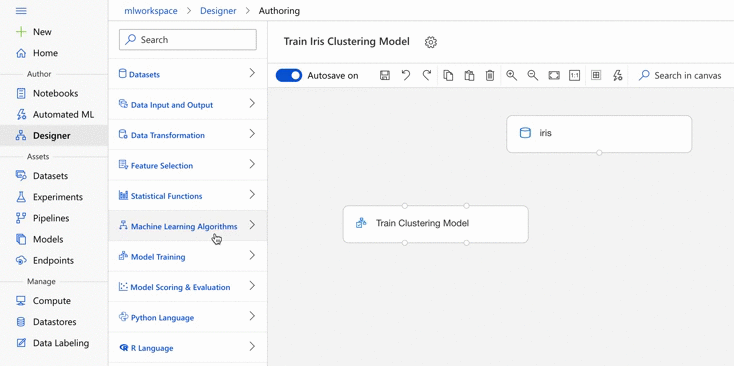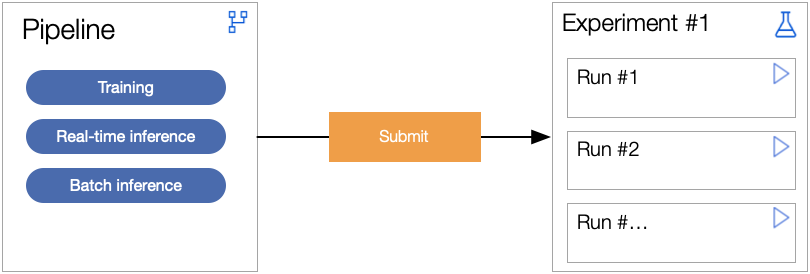Azure Machine Learning Designer
/Azure Machine Learning designer is a visual-first environment that lets you build, test, and deploy, predictive models via a drag and drop interface without needing to write a single line of code. You may recall a similar service announced back in June 2014 called ML Studio, now known as Azure Machine Learning Studio (classic). Designer can be thought of as ML Studio’s successor.
Content
1. History
2013: ML Studio - Private Preview
JUN 2014: ML Studio - Public Preview
NOV 2019: Azure Machine Learning designer (preview)
SEP 2020: Azure Machine Learning designer (general availability)
2. Designer User Interface
Navigation Bar
e.g. mlworkspace > Designer > Authoring
Module Palette
Each module represents a set of code that can run independently and perform a machine learning task, given the required inputs. To understand the technical background behind each modules, see http://aka.ms/aml/designer-modules.
Pipeline Settings
Clicking this cog icon will reveal a details pane that allows us to set pipeline property values.
Set the default compute target, this compute resource will apply to all steps in the pipeline.
Define pipeline parameters as key value pairs, this can be used to parameterise the pipeline for future runs.
Update the pipelines name and provide an optional description.
Pipeline Actions
These buttons will vary depending on the type and status of the pipeline.
Training Pipeline: Submit | Publish | Create Inference Pipeline | Update Inference Pipeline
Inference Pipeline: Submit | Deploy
Menu Items
Autosave | Save | Undo | Redo | Copy | Paste | Delete | Zoom In | Zoom Out | Auto Zoom | Reset Zoom | Multiple Select Mode | Auto Layout | Search in canvas
Last Run Status
e.g. Not started, Running, Run finished, etc.
Canvas
Drag and drop modules from the module palette onto the canvas. Create flows of data through your pipeline by connecting the output port of one module to the input port of another.
Properties
Each module has a set of configurable properties which can be altered from their default values. In order to make these changes, select a module on the canvas to bring it into focus, the properties pane will then appear on the right hand side of the screen. In addition to module specific properties, there are several elements on the details pane that are common throughout all modules, these include:
Regenerate Output: True - Force a new run for this module; False - Reuse cached results.
Compute Target: Default: Use default compute target; Alternative: Use other compute target.
Comment: Optional short description that will display on the graph.
Help Documentation: Brief description of the module with a link to further detail on docs.microsoft.com.
3. Azure Machine Learning Concepts
Notebooks
A web-based interface that allows you to create documents that contain live code, visualisations and narrative text.
Experiments
A collection of runs used to validate a user’s hypothesis (i.e. a pipeline execution).
Runs
A pipeline run represents a single trial of an experiment. Run objects are created when you submit a script to train a model.
Pipeline Run: Used to manage, check status, and retrieve run details once a pipeline is submitted.
Step Run: The execution of a single module within an overall pipeline run.
Models
A model is the result of an Azure Machine Learning training run or some other model training process outside of Azure.
Pipelines
Represents a collection of steps which can be executed as a reusable Azure Machine Learning workflow.
Pipeline Draft: Represents a mutable pipeline which can be used to submit runs and create published pipelines.
Pipeline Run: Represents a submitted run and can be used to manage, check status, and retrieve run details.
Pipeline Endpoint: Represents a Pipeline workflow that can be triggered from a unique endpoint URL.
Compute
A compute target is a designated compute resource where you can run your training script or host your service deployment.
Compute Instance: A fully-managed cloud-based workstation for data scientists to get started with Azure Machine Learning Notebooks, CPU or GPU options are available, pre-installed with the most common tools.
Compute Cluster: Create a single or multi-node compute cluster for your training or batch workloads.
Inference Cluster: Create an AKS cluster or bring your own, to deploy your model on an Azure managed Kubernetes cluster.
Attached Compute: Bring your own compute like an HDInsight cluster, a virtual machine, or a Databricks cluster to use as compute with your AzureML workspace.
Datastores
Store connection information to Azure storage services so you can refer to them by name and don’t need to remember the connection information.
Datasets
A reference to data in a Datastore or behind a public web URL. Azure Machine Learning supports two types of datasets: Tabular or File.
Endpoints
The ability to deploy pipeline workflows and machine learning models as web service endpoints so that they can be triggered by external applications with REST calls.
4. Demonstration
5. Pipeline Workflows
Submit a Pipeline Run
Submit a pipeline run using the compute resources in your Azure Machine Learning workspace.
Create an Inference Pipeline (Real-time or Batch)
Convert your training pipelines to inference pipelines.
Deploy a Real-time Inference Pipeline to a Real-time Endpoint
Deploy a real-time inference pipeline to a real-time endpoint to make predictions on new data from external applications.
Publish a Training or Batch inference pipeline to a Pipeline Endpoint
Train or Retrain Models: Publish a training pipeline to reuse a single pipeline to train multiple models while changing parameters and datasets or retrain existing models.
Perform Batch Inferencing: Publish a batch inference pipeline to make predictions on new data by using a previously trained model.
6. Compute Targets
Run Notebook
To execute code from within a Notebook, you must connect to a running compute instance.
Submit Pipeline
A pipeline can be submitted against a running compute instance or compute cluster.
Deploy Real-Time Inference Pipeline
A real-time inference pipeline can be deployed to an inference cluster running on the Azure Kubernetes Service (AKS).
7. Resources
Microsoft Docs: Azure > Machine Learning
Concepts > Designer (drag-n-drop ML) > Designer overview
Samples > Designer datasets and sample pipelines
Reference > Designer module reference
Resources > Designer accessibility features
Microsoft Docs: Azure > Machine Learning > How-to Guides & Tutorials
Work with data > Get data > Import data in the designer
Build & use ML pipelines > Designer transform data
Build & use ML pipelines > Designer retrain using published pipelines
Build & use ML pipelines > Designer batch predictions
Build & use ML pipelines > Designer execute Python code
Studio > Designer (drag-n-drop) > 1. Train a regression model
Studio > Designer (drag-n-drop) > 2. Deploy that model
Microsoft Updates
[2019-05-02] Making AI real for every developer and every organization - Eric Boyd Corporate Vice President, Azure AI
[2019-05-03] New Azure Machine Learning updates simplify and accelerate the ML lifecycle - Venky Veeraraghavan, Group Program Manager
[2019-05-22] Visual interface for Azure Machine Learning service - Meng Tang Principle Program Manager Lead
[2019-09-23] New features for Azure Machine Learning are now in preview
[2019-11-05] Azure Machine Learning—ML for all skill levels - Venky Veeraraghavan, Group Program Manager
[2020-09-22] Azure Machine Learning updates Ignite 2020
Microsoft Learn
YouTube
[May 2019] Microsoft Build: Build “zero code” machine learning models with visual workflow capabilities in Azure - BRK3008 - Eduardo Melo, Principal Program Manager (Azure Machine Learning) and Meng Tang, Principal Program Manager
[Nov 2019] Microsoft Developer (The AI Show): Designer Drag and Drop ML - Santhosh Pillai, Principal Program Manager (Azure Machine Learning)
[Dec 2019] Microsoft Developer (The AI Show): Democratize AI with Azure Machine Learning designer - Francesca Lazzeri, Senior Lead Machine Learning Scientist, Cloud Advocate
[Jan 2020] Microsoft Ignite: AI within reach: Zero code solutions at enterprise scale with Azure Machine Learning | THR2129 - Sonal Pardeshi, Senior Product Marketing Manager (Azure AI and ML)
GitHub Community
[Dec 2019] GlobalAICommunity
[Mar 2020] MachineLearning Designer
Sample 1 - Use regression to predict car prices with Azure Machine Learning designer
Sample 2 - Regression: Compare algorithms for automobile price prediction
Sample 3 - Classification with feature selection: Income Prediction
Sample 4 - Classification: Predict credit risk (cost sensitive)
Sample 5 - Classification: Predict churn
Sample 6 - Classification: Predict flight delays
[Apr 2020] MicrosoftLearning/DP100